To apply a Gift Certificate toward your purchase you must enter the full Gift Certificate code in the Gift Certificate/Promo Code box during checkout. This box will be present on the billing screen during the checkout process.
The screen shot below shows you where to locate this box and correct usage to ensure your Gift Certificate is applied to your order.
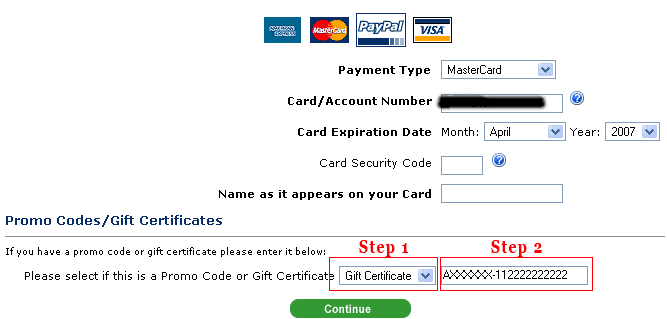
During the checkout process you will be presented with the "Billing" screen where you must enter your full and accurate billing information and perform other optional tasks such as select your desired shipping method and enter an optional Promo Code/Coupon or apply a valid Gift Certificate to your order.
Simply look for the Gift Certificate section near the end of this screen and perform the following steps
Step 1: Select "Gift Certificate" from the select menu (selecting Promo Code will cause an error and your Gift Certificate will not be utilized.
Step 2: In the box beside the select menu enter your full Gift Certificate code as it appears on the Gift Certificate you received.
If the above 2 steps are performed correctly and your Gift Certificate is still valid, with a remaining balance this balance will be applied to your purchase.
NOTE: It is important to also enter your Credit Card or other payment information in addition to your Gift Certificate as this method will be used to pay for the balance of your order total the gift certificate does not cover (if there is a balance).
| Please help us improve our help files |



